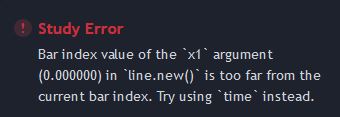Polytrends Won’t Load
Sometimes this happens, but most of the time it can be fixed.
Indicator settings are too high
Double-check to ensure that you still have an active subscription and your time has not expired. Renew your subscription if it has expired.
Loading issues usually occur when you’re looking at a smaller timeframe and a large move has recently happened.
You may receive errors that look similar to this:
Check if a Polytends update was released
As TradingView updates its coding language, sometimes they create opportunities to add new features. Sometimes we simply discovered a coding bug and fix it. When this happens, we make the changes and push an update to TradingView. We will announce it on the discord #announcements channel. What should you do?
- Simply remove the indicator from your chart, add it back, and reload your chart.
Fix by trying this:
- Increase your timeframe
- Reduce the number of max levels
- Reduce the levels above and below.
- Disable the “Last gained/lost” feature.
Contact info@polytrends.io if you have tried the above and still cannot resolve the issue.